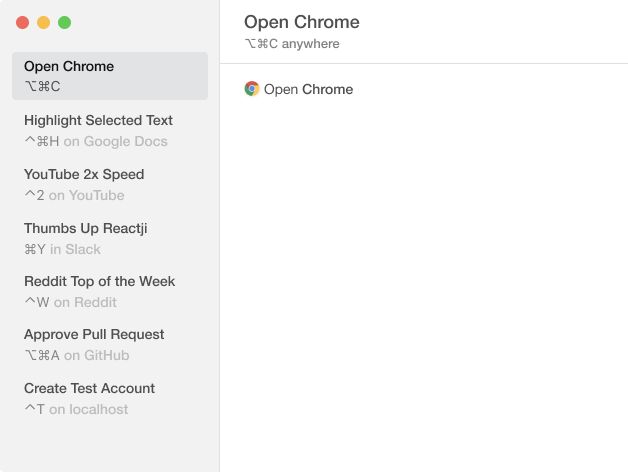
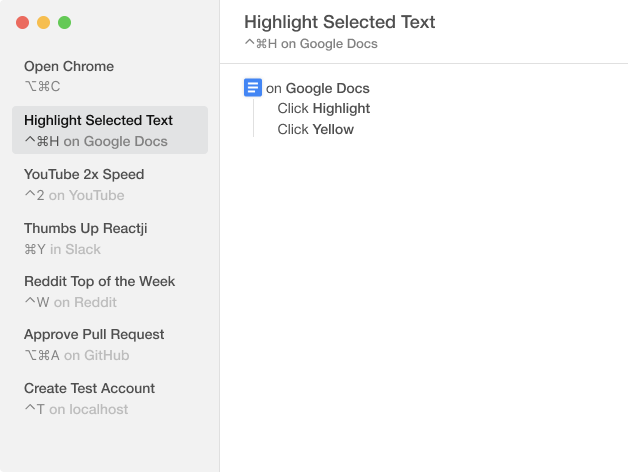
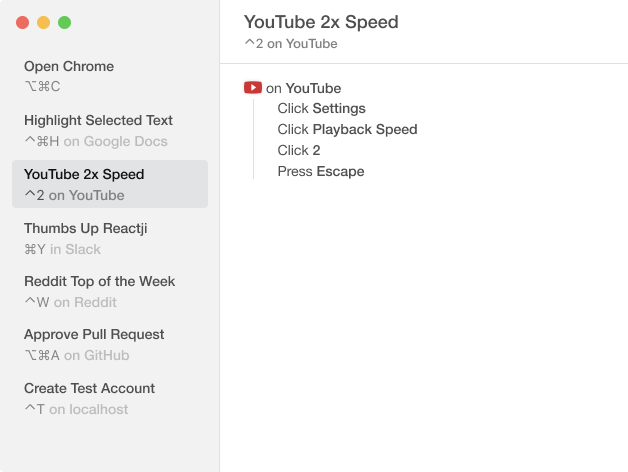

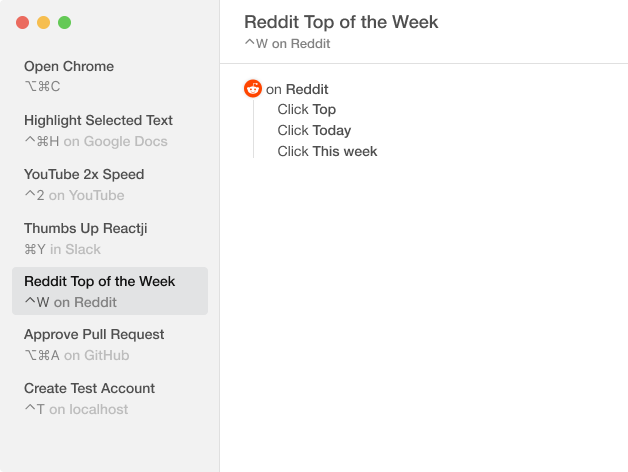
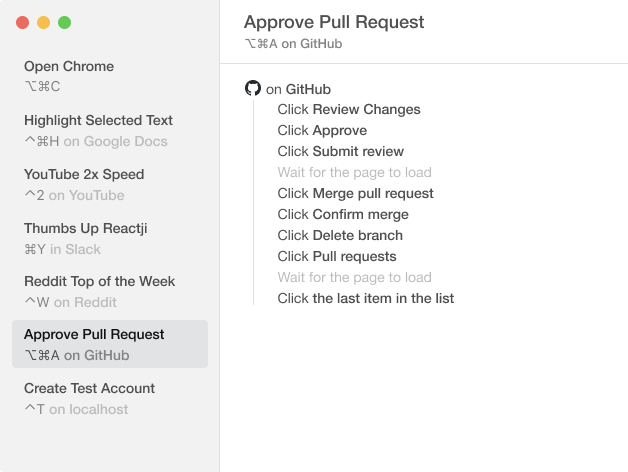
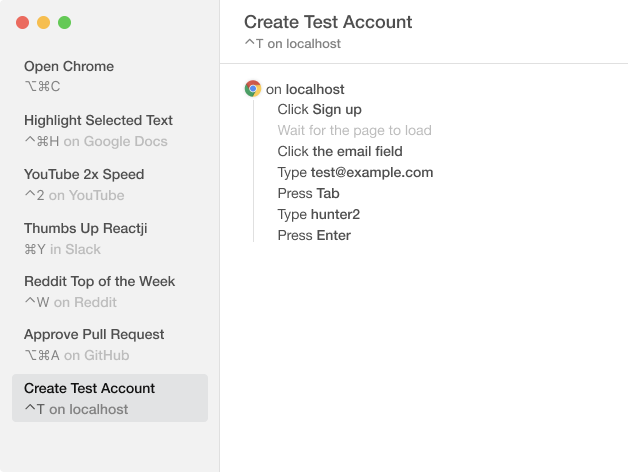
Hit record and Keysmith picks up what you're doing with your mouse and keyboard. Type some text, or click on buttons, menus, Dock items, lists, and more. Keysmith is smart enough to understand it all.
Use a hotkey to trigger the macro from anywhere. Or create hotkeys that are triggered only within a specific app or website.
Press the hotkey and watch Keysmith do all the typing, clicking, and browsing. Just like you did, but faster.
Keysmith detects buttons, lists, and page loads automatically
No need to remember every hotkey. Run your macros by name with a Spotlight-like search bar
One hotkey can trigger different macros depending on what app is open
Add AppleScripts as part of your custom macros, or make macros that just run an AppleScript
Experience all the features with no time limit, up to five macros at a time
Written in Swift, with full support for Dark Mode and Retina displays

Wow! That is all I can say.
Over the years I've used countless apps that execute macros. I think for simplicity and ease of use Keysmith clearly is the best. It's a true Mac application. It knows what you want to do and how to do it, so you don't have to. I appreciate the tremendous flexibility and power of Keyboard Maestro, but if all you need most of the time is application switching, file opening, menu selection, etc., Keysmith is perfect.
Thanks for all of your hard work creating this application.
- David B. Teplow, Ph.D.
I was curious when I saw your app on Setapp how it would compare with Keyboard Maestro (which I love).
My conclusion is that your app excels where KM would require either AppleScript UI Scripting or “Find Image" trial/error in KM - both of which are very tedious. I was able for example to quickly create a Keysmith Macro in Audacity to export a voice file - a task I have tried for quite some time to perfect in Keyboard Maestro with far more effort than it took with Keysmith.
So that’s a long way of saying I think you have a winner - and I will mention it in various forums when I get a chance.
- Richard K.
I really enjoy Keysmith; I love that it's quick to set up simple workflows by recording, and for more nuanced or complicated stuff I can use AppleScript.
Thanks for making such a great product.
- Prescott
After decades of dependence on QuicKeys, I tried replacing it with other programs like Keyboard Maestro. I couldn't ever warm to them, though. I'm so glad I discovered Keysmith. Elegant, reliable, straightforward, and powerful, it's a macros champ that makes using a computer immeasurably more efficient.
- Seth G.